價格:免費
更新日期:2017-08-07
檔案大小:2.9 MB
目前版本:9.5
版本需求:需要 iOS 8.0 或以上版本。與 iPhone、iPad 及 iPod touch 相容。
支援語言:英語
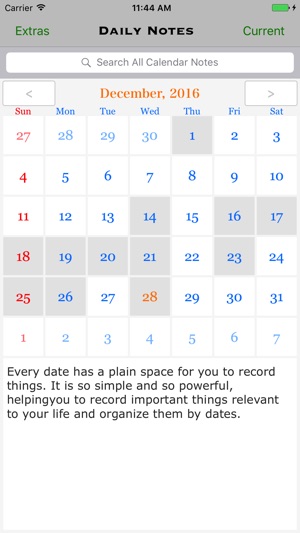
Simple and powerful, Daily Notes Planner is a revolutionary notes app that will upgrade your life.
This app simplifies the iCalendar app by allowing you to type only plain-text-notes for every date. Tap on the date in the calendar to go into that date and type in notes. The dates with notes will be highlighted in the calendar.
Notes are so easily and so effectively searchable with the search bar in the Calendar Page. Carefully formatted chronologically, the list of your notes can be seen immediately (today's note in the middle of the list will be seen first) after tapping once onto the search bar.
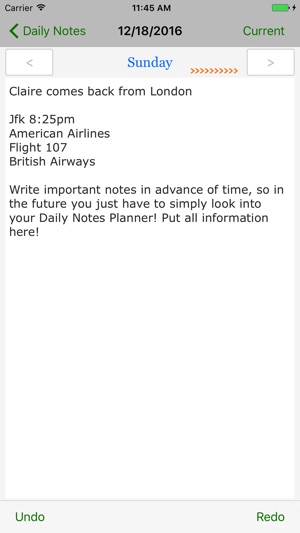
With iCloud support, you can backup your all of yours notes in iCloud very fast. You can load the notes from iCloud from any devices (inside this app). App does not sync between devices automatically, but it gives you a manual option to sync if you so desire. The primary purpose of this feature is that the user can transfer the data to new iPhone from the old iPhone seamlessly.
Undo and Redo are supported. Every character you type, that note is immediately saved.
You can organize your notes by calendar dates, and in addition you can use Extras page to add notes in different formats. This single app will completely satisfy all of your iPhone-note-taking needs.

IN "EXTRAS" (previously "Settings") PAGE
You can customize the font and size of texts. Also, many different colors can be set to make the app look different---such as today's color, texts color, calendar highlight color, etc. . Password or touchID can be set to privatize your notes. You can turn on and off auto correction.
You can input additional notes in three additional formats: "One Page Note", "Folder Notes", and "Weekly Schedule" (There are three large buttons in the top of the "EXTRAS" Page. ).
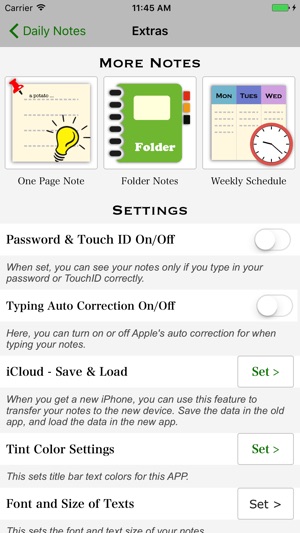
"One Page Note" has one page of note. This is useful if you are recording temporary information that needs to be erased soon. You get one page of notes. This note can be added to Folder Notes, into a folder there if you want it to by pressing "Save To Folder" Button in the bottom.
"Folder Notes" allows you to save your notes with folder and file name. Searching is easy and effective. You can change the color of texts in your notes dynamically; this helps you organize content of your notes when you write them down.
"Weekly Schedule Notes" allows you to draw a nice, colorful chart of your schedule, classes, or weekly appointments. (You can change the color of texts in your notes dynamically; this helps you organize content of your notes when you write them down.)
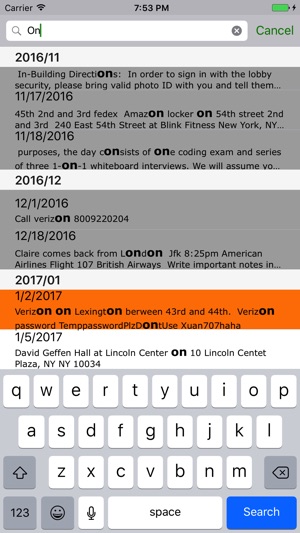
支援平台:iPhone, iPad
